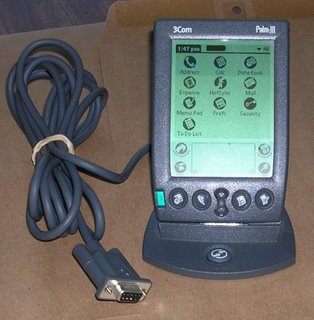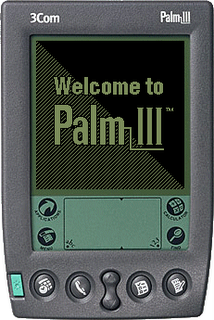Sorry I never updated the blog last week. I was gone in Chicago, where it costs 10 dollars per IP address you visit with a hotel's ethernet connection ;) . So I couldn't update the blog there. I will cover what I wanted to last week and also will find some photos, finally, to put into a post. Expect fewer posts in the next three weeks because of final semester exams.
Regards,
xatapu
Monday, November 27, 2006
Sunday, November 19, 2006
The 7th Edition, Updates
I am sorry that I haven't updated the blog for so long. I have been very sick with a high fever. I am getting over it now, fortunately. I will continue to work on it this week, hopefully on the road as well as I will be in Chicago for the rest of the week on a trip. I will go back to what I was posting about and will probably include more images. Harry pointed that out last Tuesday. Next, I will begin the 7th edition of the blog on Sundays instead of Wednesdays to align writing it with my schedule and make it more convenient to look through the archives. Wow. More than a month of posting :)
Saturday, November 18, 2006
The 100th Post....finally!
Finally, after a month of writing, I have hit 100 posts. I remember when I hit 20 posts sometime ago. I have covered C to commands to ports and even to desktop environments. I am also glad that I have had such a great coauthor as Harry is to contribute to the blog as well. He has added numerous useful reviews and bits of information. Insmod, still, however, has not added a single post since he joined me. I look forward to more writing and learning and (with hope) more development of my Unix skills. Maybe some inetd, httpd, and dhclient experiences in the future.................
xatapu
xatapu
The df command
Do you want to see how much stupid space you have chucked full of lard since you first partitioned your hard drive? Do you not like stat's strange responses? Then use the df command. Short for disk-free, this command shows how large your Unix partition is and how much space is left within it. This is one of the simplest Unix commands.
Tuesday, November 14, 2006
Cool UBUNTU Image
Haha, I feel like I'm becoming the multimedia person for this blog...
Well here is a cool ubuntu picture/poster thing I found on the 'net.
Very nice!

-Harry
Well here is a cool ubuntu picture/poster thing I found on the 'net.
Very nice!

-Harry
Labels:
harry,
harry k.a.,
harry ka,
images,
multimedia,
picture,
poster,
ubuntu
Another new blog......
Today I will be founding a new blog about my Palm III. It will be update once a week at most. I look forward to writing it. When I have created it and started posting on it I will add its address to the sidebar or in a post. I will still keep updating this blog, though............
Distributions
Also over the next month I will talk about distributions. I have only talked about Knoppix and NetBSD, generally, but soon I will talk about others. The first I plan to discuss is Debian, which I believe I will today, if not tommorrow. I will also describe other types of Unix and Linux. Among these will be FreeBSD, OpenBSD, and Ubuntu. I will likely get to use Xfce with Xubuntu soon. I also might try out FreeBSD and/or OpenBSD. Stay tuned for more details.
Command posts
For sometime I will be focusing on particular commands and utilities that can be used at the shell prompt. I have already began an article on mt, and plan to add ones on tcopy, rndctl, wsconsctl (I think that's the right spelling), df, gzip, cron, inetd, motd, rmail, etc. Mt and tcopy, specifically, are very interesting because they are tape drive commands. Anyway, posts on those commands and others will come up soon.
xatapu
xatapu
Monday, November 13, 2006
Archives
If you are new to this blog, feel free to look through the archives. I have plenty of posts on every thing from Apple machines to vi to zsh (well, not yet zsh). Also please subscribe to the blog's feed. I think the one on the main page doesn't work, so go to http://feeds.feedburner.com/unixcomputing and subscribe there. I will also have that link up in the sidebar very soon.
Almost to the 100th post......
Wow. It has been more than four weeks since I began this blog. You may remember the time I put up the 20th post. Now I am reaching to one hundred. Probably by this Friday I will reach that goal. I am looking forward to it. So far I believe we have 91 posts.
Cool packages: bb
bb is a library for creating very advanced ASCII-based graphics. I learned this from insmod. I have also done a bit more research about it, and apparently looks like a demo of the AA library. AA is an "ASCII-art" library, and it is portable to many different platforms. I don't know much about it, so hopefully insmod will get a chance to put something up about it. For more information go to: http://aa-project.sourceforge.net/aalib/. This is the library's project page and has lots of info about it. It, of course, also provides a source download and describes the library.
Sunday, November 12, 2006
Edition 6
Yes, the sixth edition of the blog. I have now decided to start on Sundays instead of Wednesdays, so today is the first day of the new edition. I also plan to have even more output each week than before. Also there will be more "hands-on" use coverage as I have started getting more time to use my Gateway machine and am getting a very cheap modem to login to SDF with my Palm Pilot.
Friday, November 10, 2006
The mt command
As I told you earlier, just yesterday I discovered the mt command. I know mv, but mt? Well, I then did a man on it. Mt........what the...........magnetic tape control?! I don't believe this! I can control a tape drive from a PC! I can send commands to it! The last time I did this was with a really old Texas Instruments TI-99/4A. Hmmm......I might explore this........
Anyway, let's get back to mt. Its syntax is mt [ -f tapename ] command [ count ]. Command and count will be explained shortly. The tape selecting option is -f, which selects the raw tape device. I believe /dev/rmt is the /dev folder for this. There are also a number of operands for mt. Here are some of them from http://bama.ua.edu/cgi-bin/man-cgi?mt+1, a online copy of the UNIX man pages:
count - The number of times that the requested operation is to be performed. By default, mt performs command once. Multiple operations of command may be performed by specifying count.
command - Available commands that can be sent to a magnetic tape drive. Only as many characters as are required to uniquely identify a command need be specified.
eof, weof - Write count EOF marks at the current position on the tape.
fsf - Forward space over count EOF marks. The tape is positioned on the first block of the file.
fsr - Forward space count records.
bsf - Back space over count EOF marks. The tape is positioned on the beginning-of-tape side of the EOF mark.
bsr - Back space count records.
nbsf - Back space count files. The tape is positioned on the first block of the file. This is equivalent to count+1. bsf's followed by one fsf.
asf - Absolute space to count file number. This is equivalent to a rewind followed by a fsf count.
(the next section is from http://www.computerhope.com/unix/umt.htm)
If count is specified with any of the following commands, the count is ignored and the command is performed only once.
eom - Space to the end of recorded media on the tape. This is useful for appending files onto previously written tapes.
rewind - Rewind the tape.
offline, rewoffl - Rewind the tape and, if appropriate, take the drive unit off-line by unloading the tape. It cycles through all four tapes.
status - Print status information about the tape unit.
retension - Rewind the cartridge tape completely, then wind it forward to the end of the reel and back to beginning-of-tape to smooth out tape tension.
reserve - Allow the tape drive to remain reserved after closing the device. The drive must then be explicitly released.
release - Re-establish the default behavior of releasing at close.
forcereserve - Break the reservation of the tape drive held by another host and then reserve the tape drive. This command can be executed only with super-user privileges.
erase - Erase the entire tape. Erasing a tape may take a long time depending on the device and/or tape. Refer to the device specific manual for time details.
Good, but a bit complicated and technical, as far as explanations. I guess an example (for those of you with tape drives out there) might be:
mt erase - erase the tape in the drive found at /dev/rmt0.
mt -f $RMT_NR eof 1 - Mark the end of the tape.
Very cool. Again, these are just probable examples of mt.
For more info, you can go to that man page I mentioned earlier. Another good place for learning about tapes and Unix is http://www.washington.edu/computing/unix/tapes.html. Also you can go to http://www.computerhope.com/unix/umt.htm for more info on use and syntax. That link also provides a link to a page on tcopy, a command I will be discussing soon. Enjoy!
Anyway, let's get back to mt. Its syntax is mt [ -f tapename ] command [ count ]. Command and count will be explained shortly. The tape selecting option is -f, which selects the raw tape device. I believe /dev/rmt is the /dev folder for this. There are also a number of operands for mt. Here are some of them from http://bama.ua.edu/cgi-bin/man-cgi?mt+1, a online copy of the UNIX man pages:
count - The number of times that the requested operation is to be performed. By default, mt performs command once. Multiple operations of command may be performed by specifying count.
command - Available commands that can be sent to a magnetic tape drive. Only as many characters as are required to uniquely identify a command need be specified.
eof, weof - Write count EOF marks at the current position on the tape.
fsf - Forward space over count EOF marks. The tape is positioned on the first block of the file.
fsr - Forward space count records.
bsf - Back space over count EOF marks. The tape is positioned on the beginning-of-tape side of the EOF mark.
bsr - Back space count records.
nbsf - Back space count files. The tape is positioned on the first block of the file. This is equivalent to count+1. bsf's followed by one fsf.
asf - Absolute space to count file number. This is equivalent to a rewind followed by a fsf count.
(the next section is from http://www.computerhope.com/unix/umt.htm)
If count is specified with any of the following commands, the count is ignored and the command is performed only once.
eom - Space to the end of recorded media on the tape. This is useful for appending files onto previously written tapes.
rewind - Rewind the tape.
offline, rewoffl - Rewind the tape and, if appropriate, take the drive unit off-line by unloading the tape. It cycles through all four tapes.
status - Print status information about the tape unit.
retension - Rewind the cartridge tape completely, then wind it forward to the end of the reel and back to beginning-of-tape to smooth out tape tension.
reserve - Allow the tape drive to remain reserved after closing the device. The drive must then be explicitly released.
release - Re-establish the default behavior of releasing at close.
forcereserve - Break the reservation of the tape drive held by another host and then reserve the tape drive. This command can be executed only with super-user privileges.
erase - Erase the entire tape. Erasing a tape may take a long time depending on the device and/or tape. Refer to the device specific manual for time details.
Good, but a bit complicated and technical, as far as explanations. I guess an example (for those of you with tape drives out there) might be:
mt erase - erase the tape in the drive found at /dev/rmt0.
mt -f $RMT_NR eof 1 - Mark the end of the tape.
Very cool. Again, these are just probable examples of mt.
For more info, you can go to that man page I mentioned earlier. Another good place for learning about tapes and Unix is http://www.washington.edu/computing/unix/tapes.html. Also you can go to http://www.computerhope.com/unix/umt.htm for more info on use and syntax. That link also provides a link to a page on tcopy, a command I will be discussing soon. Enjoy!
Explorations in /bin and /sbin
Well, after being bored at the # prompt for sometime, I decided to look through the /bin and /sbin folders and find out what some of the stuff in those places do. Well, hmmm....theres mt, rndctl, wsconsctl, echo, rmail, and lots of other stuff. Let's man mt...........WHAT? magnetic tape control? Cool.......Hey, maybe I'll describe mt in the next command post.
My Palm III
All is well so far with my Palm III. I am getting used to Graffiti, and now I have a few games, a Logo interpreter, a Scheme compiler, and a Tcl console on my Palm. Pretty weird, huh? The games are Palm's own HardBall and SubHunt. I especially like its great battery life. Just two AAAs for weeks. I will have a photo of it next week, along, hopefully, with the PC photos I keep forgetting. I also plan to add a modem to it and...............login to a Unix server! Yes, I can do that, too! Unfortunately, I can't install Linux on it. I just need one of those little plastic sheets to keep my Palm from getting scratched..........
Thursday, November 09, 2006
Cool packages: Gnuchess
Do you like to play chess? Do you want to learn to play chess? Are you sick of staring at the #, %, $, or > prompt? Then Gnuchess may be for you. This is Gnu's own version of chess. It is pretty simple, and can have both simple graphics and can be totally text based. I have not used this package much but I have gotten this through pkgsrc with several variations included. I plan to use this to play chess and as a break after I type. Overall, a nice, simple game package.
Desktop Environments: KDE
Of all desktop environments, KDE, by far is the most simple and intuitive. It has an resemblance to Windows. However, it is also fairly ugly and inefficient. However, other than X, which I once used with twm, it is about the only desktop environment that I have used. I plan to try out GNOME and Xfce, which I have seen running once in a Xubuntu distribution, fairly soon.
This brings me to another point. I have begun a new article for the blog called Desktop Environments. Later will be reviews of other environments, including Xfce and GNOME. I will probably begin with Xfce, but I don't know for sure. I will also go into depth about particular packages and features of each of the next environments.
This brings me to another point. I have begun a new article for the blog called Desktop Environments. Later will be reviews of other environments, including Xfce and GNOME. I will probably begin with Xfce, but I don't know for sure. I will also go into depth about particular packages and features of each of the next environments.
Spotlight: OpenBSD
Among the major branches of the BSD group of Unixes is OpenBSD, which, according to a April 2006 survey conducted by the BSD Certification Group among 4330 BSD users on various mailing lists, is the second most popular type of BSD (from OpenBSD Wikipedia article). I may, in fact, install this on my new laptop. But I am still thinking. After all, it did take me hours to finally install NetBSD, and that was NetBSD. Anyway. OpenBSD is highly portable, but not quite as portable as NetBSD. What OpenBSD is famous for is security. It is highly encryptable and has many features to help with securing servers and web pages. It is a simple and spartan but secure operating system. I will think about it........tell me what you think of it as well............
If you want to get it, there are a number of places to download it on iso images and through BitTorrent. Have fun and be safe. :)
If you want to get it, there are a number of places to download it on iso images and through BitTorrent. Have fun and be safe. :)
Unix today: NetBSD update!
As of November 4, NetBSD 3.0.2 and 3.1 have been released. Earlier I told you about the beta version 3.1RC4. Now 3.1 was has been released as an update. For details on the new update, go to this webpage: http://www.netbsd.org/Releases/formal-3/NetBSD-3.1.html.
xatapu
xatapu
Wednesday, November 08, 2006
Election Results
Okay, again this is not a political blog. But just today I have learned that the Democrats lead the Republicans in the House with more than 30 seats! Wow. That has never happened in Congress since the year I was born (1994). Also, more importantly, Sherrod Brown has defeated incumbent Mike DeWine! Congratulations Sherrod!
Labels:
1994,
democrat,
election,
house,
ohio,
republican,
sherrod brown
Edition 5: Big Changes
Let's see. Already this blog has been updated for four weeks, with nearly 80 posts. We're now on the fifth, beginning this Wednesday, November 8. As for insmod, I am still waiting for a few columns from him. Harry has had some good ones, though. Although my blog has always changed rapidly, there are some large ones today. First, I will not be having particular 'themes' any more asthey are more constrained. Second, I am going to increase publishing and posting. Last week had the lowest on record, with only 11 posts. Third, I will try to dig a bit deeper and maybe get more "reader's responses" now.
Tuesday, November 07, 2006
Packages: Lynx
Okay. Picture this: You have just fallen into a dumpster near a university, when suddenly you feel a hard metal object slap you. You dig through the trash, and fined that is a DECstation from the early 1990s. Well, cool find, you think, but there's no internet with it! Wrong! With the help of Lynx, NetBSD/pmax, and perhaps a telnet connection, you can use the internet. Lynx itself is a text-based internet browser for Unix and many other operating systems. It is totally free and can also be downloaded through pkgsrc.
Guestbook and Banner Ads
I hope to get an update from Harry about the banner ads. I will also be adding a guestbook to the blog very, very, soon. Perhaps a tagboard also.............well, space is already pretty much filled in already.
Election Day
Okay, this is not a political blog. I am pretty much apolitical myself. However, I happen to live in Ohio, where there are several highly competitive races, including the Senate race. I have been watching these races fairly closely over the last month or so. Particularly I hope that Sherrod Brown wins over Mike DeWine in the senatorial race.
Ports: Debian on a m68k Mac!
Hello again. I have just found out about the coolest thing. It is possible to put Linux on a Mac. Okay, an older Mac. Go here for more details: http://www.jagshouse.com/Linux68k.html.
I will have more details on m68k Linux and Unix later on.
I will have more details on m68k Linux and Unix later on.
Palm devices
I got a Palm III about a year ago and didn't use it much then, but now I am getting back to it. I always had hated Grafitti, but then again I never practiced it. I know am starting to get Grafitti better. I also have found a few compilers (!) and interpreters for programming on it. They are LispMe, PtCon, and TinyLogo. The first and second are Lisp (Scheme) and Tcl interpreters. I also have put a few games on it. If only there was PalmBSD!
New digs: g++
Well, I haven't done much with C for some time now, so I guess I should be getting back to it. I have started again with base conversion now. I have experimented with an example interest-rate program which uses loops to print the interest on a sum over a period of time according to simple interest, or I=prt. I am now writing a base-conversion program and also plan to write a program for finding the viscosity of a fluid based on the fluid's shear stress and shear rate or velocity gradient as in a laminar shear experiment. Simple for now, but more will come.
Monday, November 06, 2006
Morphing Animation
Hey guys,
This is pretty off topic but it is really puzzling me. I use Photoshop pretty frequently and I have been noticing something around the 'net and I can't figure out how to do it. The topic is basically morphing photo animation, I will give 2 examples here:


So there they are. You could take those into Photoshop (or Gimp ;) ) and see whats happening. If you figure out how to do this please post a comment or leave me a message or something. I would really like to know how to do this.
Thanks so much in advance,
Harry
P.S.
Sorry if the second picture offends you, its nothing personal, it was just one of the only pictures like these I could find :)
This is pretty off topic but it is really puzzling me. I use Photoshop pretty frequently and I have been noticing something around the 'net and I can't figure out how to do it. The topic is basically morphing photo animation, I will give 2 examples here:


So there they are. You could take those into Photoshop (or Gimp ;) ) and see whats happening. If you figure out how to do this please post a comment or leave me a message or something. I would really like to know how to do this.
Thanks so much in advance,
Harry
P.S.
Sorry if the second picture offends you, its nothing personal, it was just one of the only pictures like these I could find :)
Labels:
animation,
harry k.a.,
image,
morph,
photomanipulation,
photoshop
Update: Notebooks
Good news! I have found a good notebook. My aunt happened to have a HP Pavilion zt1000 with a dim TFT which she was giving up for this reason. Although I really hate HPs, I still took it because I needed a basic notebook. Now I have nearly fixed it thanks to a new CCFL tube. I will have updates about installing Ubuntu, Gnoppix, NetBSD, or maybe Debian on it. Also more posts on Unix use will be coming up.
Blog Update
I have added some new stuff to the blog. I have updated the layout formatting thingy, for one thing, and I have added and changed other stuff with the blog. I have added a few more links, some ads, a list of my labels (for each post) and a new background. Enjoy!
Sunday, November 05, 2006
Spotlight: pkgsrc
The main package distibution system for NetBSD and many other (free) operating systems is pkgsrc. Before it existed, packages were not standardized and much less organized. However, today pkgsrc has standardized and distributed packages for more than 10 operating systems and has more than 5000 packages. It has standardized both binary and source distributions for many operating systems. For more information, go to http://www.netbsd.org where there is more info about pkgsrc.
Gnoppix
Hello again. I have searched for some time on Google and have found a distribution of Knoppix that uses GNOME. I think I might install this on a laptop if I find one. I understand from a reader's comment that GNOME is much cleaner than KDE.
Programming: gcc
Three reasons to install Linux or Unix on a PC: first, hear no Microsoft, smell no Microsoft, see no Microsoft; second, GNOME; third, gcc. Gcc is the GNU Compiler Collection, a universal Unix compiler that can compile just about everything from C to Fortran to Ada to Assembly to 00010111010100. It ships with most, if not all, Unix and Linux distros. I have been using to learn C, which is much easier under Unix. But you can still use it for many other things. In fact, I can compile machine-independent code with it. Later I will tell you more about personal experiences and programs I have compiled with gcc and g++.
Update: Photos
Sorry that I still haven't added some photos of my PC. I will really try to get them soon, though.
Ports: NetBSD/hpcmips
Are you sick of Windows CE? Do you want a tiny Linux machine? Do you like rubbery, plasticky keyboards? Then this port is for you. NetBSD/hpcmips is a port of NetBSD for MIPS-based WinCE palmtops. About the only model which I saw it running on that is worth getting is the NEC MobilePro 790. But, still, it looks pretty cool. You get X with that little platter, too.
Hmmm....notebooks
Let's see........A computer, no outlet, a car, a Gnoppix CD, a floppy with Turbo Pascal and Turbo C...a couple of AA batteries....hmmmm.......AH! I know a possible solution to this problem - a notebook or a laptop. I think a notebook, though; I carry way too much each day in my backpack. Let's see...ooh...Fujitsu LifeBook.....too expensive.....HP 200LX....nice, but still a bit pricey....Ah, NEC Mobilepro.....Windows CE, yuck! Wait, yes! The Fujitsu Poqet PC Plus! This place called California Digital still has a bunch of them for 159 bucks. Well, that's about as much as my entire life's savings ;) but still.... A PCMCIA slot, nice little keyboard, hmmmm... Maybe this will be a good choice.
Friday, November 03, 2006
Programming: libcdaudio
Have you ever wanted to use the CD-ROM or -RW drive of your computer for audio in a program? Do you want to write a CD player program for your Unix machine? Then I have the library for you. Libcdaudio is a general purpose library for using audio cds in your programs. To get it through pkgsrc, go here:
ftp://ftp.netbsd.org/pub/NetBSD/packages/pkgsrc/README-all.html
.....although it seems to not be working right now and search for libcdaudio.
ftp://ftp.netbsd.org/pub/NetBSD/packages/pkgsrc/README-all.html
.....although it seems to not be working right now and search for libcdaudio.
Blogger Beta Problems
Sorry, but I couldn't update the blog yesterday. I couldn't login. Now, however, I will be able to update the blog. Does anyone else share these experiences?
Wednesday, November 01, 2006
Unix today: SGI emerges from bankruptcy!
I know this is sort of old news, but on October 17th, Silicon Graphics emerged from Chapter 11 bankruptcy protection. The company's market share was being eaten by Apple and other companies that were strongly competing with SGI. SGI plans to end its mips line this December, and will use a new platform next year.
Labels:
apple,
bankruptcy,
irix,
linux,
mac,
mips,
sgi,
silicon graphics,
unix,
workstation,
xatapu
Programming: Java and jdk/NetBSD

I am sure that many of you have heard of the language Java. It is an object-oriented programming language first introduced by Sun Microsystems. It is often used for scripting in applets online. I don't know much of it, but we learn it each week at the WHHS Computer Club. A good tutorial for Java that I use and the Computer Club as well uses can be found at http://www.ibiblio.org/obp/thinkCSjav. Now, for NetBSD and pkgsrc compatibility.
The pkgsrc/NetBSD page for jdk does not work. However, after doing some googling, I have found another link for downloading jdk, located here: http://www.duh.org/NetBSD/java2/.
This is a download page for the Java 2 SDK (Software Development Kit). It is big, though (44 MB, I think). And that's compressed. Make sure you have space for it.
Labels:
java,
jdk,
linux,
programming,
solaris,
Sun,
Sun Microsystems,
unix,
xatapu
Edition 4: November
Yes! I have kept this blog going into November. Next week the theme will be programming and libraries. However, I will have one postponed Java article published tomorrow.
Desktop Environments
The thing that finally got Linux off the ground was not sash :) but a GUI called GNOME created by a young programmer named Miguel de Icaza. GNOME is an example of a desktop environment or GUI. They make computing more fun but, as I say, slower. X is also a desktop environment. I personally prefer Xfce, but I also think KDE is cool. What environment do you use? Why? Tell us about it.
New Stuff; Return to Computing with Unix
Hello, this is xatapu. I apologize for not posting for several days, and thankfully Harry covered that. I am back, ready to discuss Unix and Sun and Java and whatever else you want. I will have a new post about Java and another one about Debian and another one on....um....well.......you'll see.
Command of the week: tar
Sorry I haven't gotten back to posting in sometimes. Anyway, this week's command is tar. Tar, course, stands for TApe aRchive. It is used to compress files into an archive. Its basic syntax goes like this:
tar file.tar file1 file2 file3
What to me is amazing about tar is its vast expanse of options. You can dump directly to a disk in a drive (-cvfz) and do many other interesting things with tar. For the most part, some basic tar functions are -x, extract, -c, create (new archive), -f, file (set tarfile name), -u, update, -t, which leaves a table of contents, and -r, replace. Here are some examples:
tar -xf /foo/capio.tar /foo
Extract the contents of capio.tar into the folder foo.
tar -cvfz /dev/rfd0a prog1.c newstuff.vi httpd.conf
Tar takes over the floppy drive (in NetBSD in this case) and directly writes the following three files to the floppy. It can be change to burn a CD, though, I think.
Still, this is only a basic tutorial. For more, try this site - http://www.computerhope.com/unix/utar.htm
xatapu
tar file.tar file1 file2 file3
What to me is amazing about tar is its vast expanse of options. You can dump directly to a disk in a drive (-cvfz) and do many other interesting things with tar. For the most part, some basic tar functions are -x, extract, -c, create (new archive), -f, file (set tarfile name), -u, update, -t, which leaves a table of contents, and -r, replace. Here are some examples:
tar -xf /foo/capio.tar /foo
Extract the contents of capio.tar into the folder foo.
tar -cvfz /dev/rfd0a prog1.c newstuff.vi httpd.conf
Tar takes over the floppy drive (in NetBSD in this case) and directly writes the following three files to the floppy. It can be change to burn a CD, though, I think.
Still, this is only a basic tutorial. For more, try this site - http://www.computerhope.com/unix/utar.htm
xatapu
Subscribe to:
Comments (Atom)